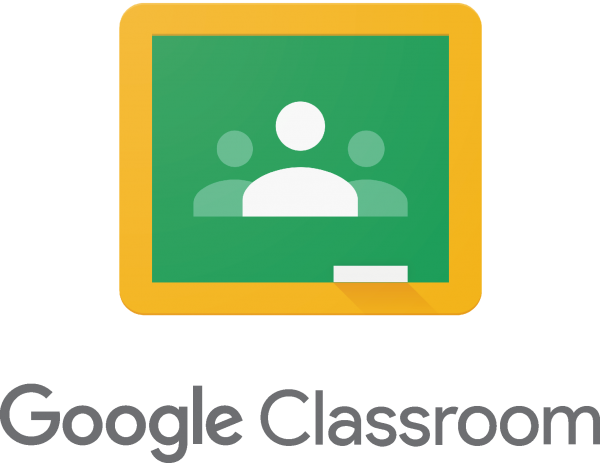Google Classroom
Google Classroom can be accessed through a free App either on the Apple Store or Google Play on both Apple and Android devices as well as through the Internet on laptops or desktops. If accessing on the Internet on a laptop or desktop, type in classroom.google.com into the address bar. Children will see a log in screen and will need to enter their username on the first screen and press ‘next’ their password needs to be entered on the second screen.
The ‘stream’ which is the front page, is where teachers’ direct children to learning links and websites and would be the best place for children to explore when they first access their classroom.
On the ‘classwork’ tab, there may also be assignments, quizzes or questions that are set. Clear instructions will be written to explain how to complete each task. Children don’t need to save anything anywhere as Google automatically saves their work as they go in a folder that their teacher can see.
Children can send a private message to their teacher asking for help. Obviously, this is not a chat room, so please ensure your children are asking appropriate questions.